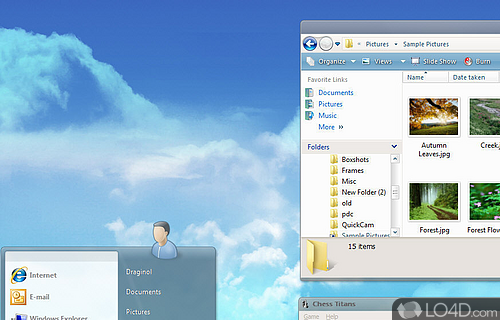
Customize the look and feel of a Windows desktop with various themes and styles.
Windows Blinds is one of the well-known desktop transformation programs which can really do a lot of cool things with you Windows XP or Windows Vista desktop. For starters, it can do some serious work on customizing your Windows experience with the ability to change title bars, the windows look-and-feel and almost every visual part of Vista or XP by applying custom skins.
Windows Blinds 6 comes with an additional free program called SkinStudio, which gives users the ability to create their own cool-looking or themed Windows skins with a few design ideas and clicks of the mouse.
An additional feature that's been developed by StarDock is the 'blurred glass' look you see on Windows Vista and Windows 7, now portable to Windows XP.
For customizing Windows Vista, you now get to skin the taskbar, the start menu, various window elements and so much more. Windows Blinds also now takes advantage of Windows Vista hardware acceleration.
The graphical glass effects this program uses really makes the program look sharp. The registered version with extra features will make a dent of US$19 in your pocketbook.
Features of WindowBlinds
- Colorization: Change the color of window title bars, buttons and more.
- Customization: Create your own skins or choose from thousands of user-created skins.
- Effects: Add special effects to your desktop.
- Fonts: Change the fonts used in windows.
- Icons: Change the icons used on your desktop.
- Multi-monitor: Support for multiple monitors.
- Performance: Optimized for performance and low resource usage.
- Skins: Change the look and feel of your desktop with skins.
- Taskbar: Customize the look and feel of the taskbar.
- Transparency: Adjust the transparency of windows, taskbar and other elements.
- Visual Styles: Apply custom visual styles to your desktop.
- Wallpapers: Choose from a variety of wallpapers or create your own.
Compatibility and License
This download is licensed as shareware for the Windows operating system from desktop enhancement software and can be used as a free trial until the trial period ends (after an unspecified number of days). The WindowBlinds 11.0.2.1 demo is available to all software users as a free download with potential restrictions and is not necessarily the full version of this software.
What version of Windows can WindowBlinds run on?
WindowBlinds can be used on a computer running Windows 11 or Windows 10. Previous versions of the OS shouldn't be a problem with Windows 8 and Windows 7 having been tested. It comes in both 32-bit and 64-bit downloads.
Filed under:


